If you wish to run an ASP.NET web application that uses our 32 bit components on a 64 bit server, you need to enable 32 bit applications in the ApplicationPool which is running your site/application.
- Go to START -> Settings -> Control Panel -> Administrative Tools -> Internet Information Services (IIS) Manager
- Find the application pool that is running your site
- Select "Advanced Settings ..." from the Actions menu
- Set the "Enable 32-Bit Applications" value to True (see image below)
- Cycle your application pool
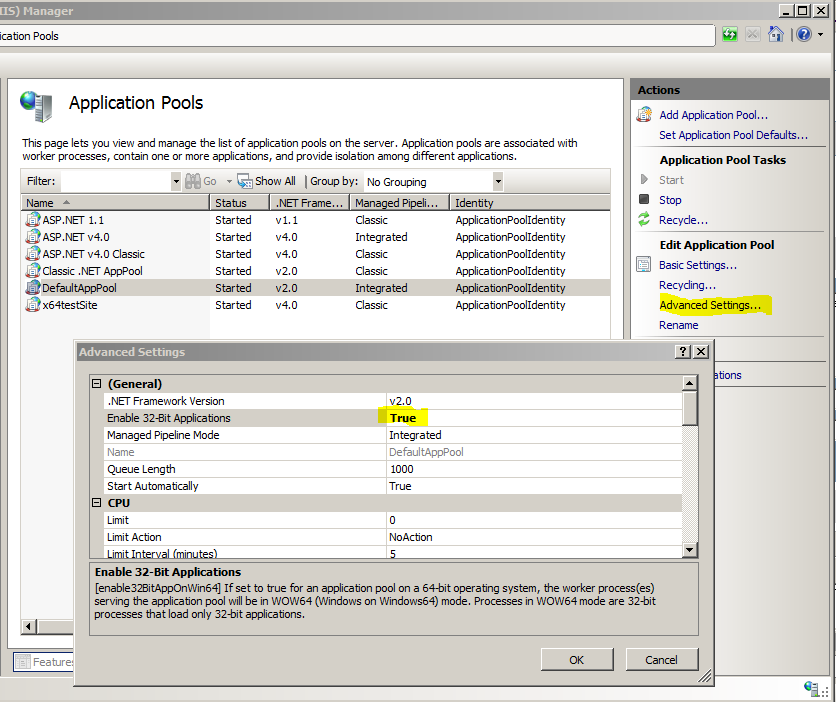
For older (Legacy) versions of IIS and DotImage (.NET 1.1), See this Microsoft KB article for more information
How to switch between the 32-bit versions of ASP.NET 1.1 and the 64-bit version of ASP.NET 2.0 on a 64-bit version of Windows
For more information, please see:
INFO: Bitness Roundup Whitepaper: x86, x64, AnyCPU
Original Article:
Q10181 - HOWTO: Running 32-bit DotImage assemblies in an ASP.NET application on a 64-bit machine