ERROR
When running the activation wizard on newer DotImage, you may receive an error saying:
"There was an error running the activation utility"
Exception: The requested security protocol is not supported ...
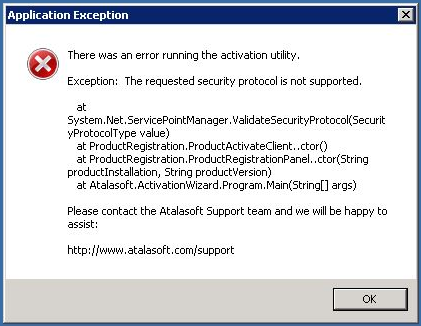
Cause
The cause of this issue is that the computer running the activation wizard is unable to use the current TLS 1.3 protocol required by our activation wizard.
PLEASE NOTE: This error is most common when using Windows 7 / Windows Server 2008 and older. These OSes are no longer officially supported, though you may be able to use the workaround below if this is your only issue.
Workaround / Fix
This is due to the modern Activation wizard removing outdated/insecure security protocols. The fix / workaround is to grab a copy of an older activation wizard that still supports them.
Download the 10.7 wizard to resolve this issue HERE
You can use an older activation wizard to activate any version - just make sure you select the desired version number.
Additional Message After Workaround
It is very likely that you may be receiving this due to an inability to connect to the service for other reasons - if this is the case, the older / workaroud activation wizard will warn you that it could not connect and ask to save an offline activation file.. this is NOT a problem - you just need to follow the offline activation process... please see
HOWTO: Activate DotImage SDK or Server (Including Offline Activation)