If you get an exception about any Atalasoft dll along the lines of
Unable to load Atalasoft.dotImage.dll or one of its dependencies. Operation is not Allowed
You are most likely dealing with a "Blocked" dll
This can happen if you are using copies of the Atalasoft DLLs coped to your machine or are referencing them from a network share.
Other Errors:
When you receive this "Unable to Load Atalasoft.SOMETHING.dll or one of its dependencies..." type exception, it is critical that you look at the sentence following "or one of its dependencies" as this phrase is usually the key to understanding the cause for the error
This article was about "Operation is not allowed"
System.BadImageFormatException
If the exception is a System.BadImageFormatException, and you see "An attempt was made to load a program in an incorrect Format" please see:
ERRMSG: Cause of System.BadImageFormatException, "An attempt was made to load a program with an incorrect format"
NOTE: "Bad Iamge Format" is not about imaging in the sense of image processing, its about the "system image" - a DLL
System.IO.FileNotFoundException
If the exception is a System.IO.FileNotFOundException you see "File Not Found", please see:
INFO: .NET 4.x Deployment Errors / System.IO.FileNotFoundException: Could not load file or assembly
FIX:
- Unblock the dlls
- go to the location where the DLLs are
- right click EACH Atalasoft dll
- go to Properties
- Then if the "UNBLOCK" option is available, check that
- click OK
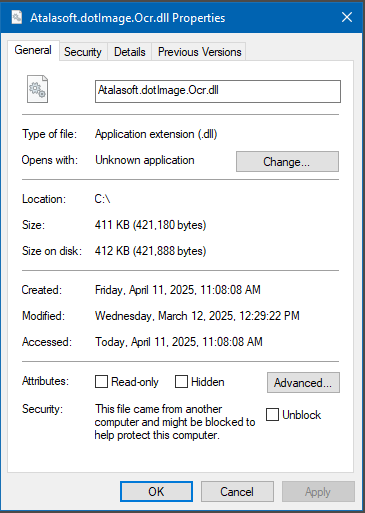
The image above happens to show a dummy file named Atalasoft.dotImage.Ocr.dll for example - but it could be any Atalasoft dll - make sure every one you use in your solution is unblocked
Shout out to Nathan for the heads up on this one.