Image Processor Configuration Specifies Image Processing Options. More...
#import <KFXImageProcessorConfiguration.h>
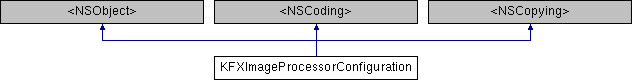
Instance Methods | |
| (instancetype) | - initWithIppString: |
| Init with IPP string. More... | |
Properties | |
| KFXRotateType | rotateType |
| Rotate automatically or by 90 degree options. More... | |
| KFXColorDepth | outputColorDepth |
| Desired Output ColorDepth. More... | |
| KFXCropType | cropType |
| Crop image to a user specified option. More... | |
| KFXTargetFrameCropType | targetFrameCropType |
| Pre-crop image using the targetFrame coordinates from the input image. More... | |
| KFXDeskewType | deskewType |
| Deskew image to user specified option. More... | |
| KFXDocumentDimensions * | documentDimensions |
| The document dimensions. More... | |
| int | outputDPI |
| Desired output image DPI. More... | |
| NSString * | ippString |
| IPP String containing secondary processing operations. More... | |
Detailed Description
Image Processor Configuration Specifies Image Processing Options.
Specifies Image Processing Options.
Method Documentation
◆ initWithIppString:()
| - (instancetype) initWithIppString: | (NSString *) | ippString |
Init with IPP string.
Creates a new image processor configuration based on a legacy image perfection operation string. Applicable tokens will be converted into configuration properties. Remaining tokens will be stored in the ippString property, and used in a secondary processing operation.
Property Documentation
◆ cropType
|
readwritenonatomicassign |
Crop image to a user specified option.
Use this property to set the desired crop type. Default: CROP_NONE
◆ deskewType
|
readwritenonatomicassign |
Deskew image to user specified option.
Use this property to set the desired deskew type. Default: DESKEW_NONE
◆ documentDimensions
|
readwritenonatomicstrong |
The document dimensions.
If the dimensions of the document to be found are known ahead of time, they can be specified here to aid with edge detection. These are not required. Default (0.0, 0.0)
◆ ippString
|
readnonatomicstrong |
IPP String containing secondary processing operations.
The ippString that will be used for a secondary processing operation.
◆ outputColorDepth
|
readwritenonatomicassign |
Desired Output ColorDepth.
Use this property to set the desired output color depth type. Default: COLOR
◆ outputDPI
|
readwritenonatomicassign |
Desired output image DPI.
Use this property to set the desired output image DPI (Dots Per Inch). If you set it to 0, then the library will automatically estimate the output image DPI and indicate it in the output object. Default: 0
◆ rotateType
|
readwritenonatomicassign |
Rotate automatically or by 90 degree options.
Use this property to set the desired rotate type. DEFAULT: ROTATE_NONE
◆ targetFrameCropType
|
readwritenonatomicassign |
Pre-crop image using the targetFrame coordinates from the input image.
If TARGET_FRAME_CROP_ON is specified, the image will be pre-cropped to the coordinates in the targetFrame property of the input image (which is normaly set when the input image is captured using one of the library's Capture Experiences). Other specified cropping options will be performed subsequently. Default: TARGET_FRAME_CROP_OFF
The documentation for this class was generated from the following file: