A configuration object for controlling the KFXPassportDetector object. More...
#import <KFXPassportDetectionSettings.h>
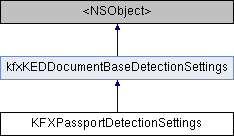
Instance Methods | |
| (instancetype) | - initWithSettings: |
| Initializes a new object using the specified document base detection settings. More... | |
Properties | |
| CGFloat | targetFrameAspectRatio |
| The aspect ratio of the rectangular frame that should match the passport being searched. More... | |
 Properties inherited from kfxKEDDocumentBaseDetectionSettings Properties inherited from kfxKEDDocumentBaseDetectionSettings | |
| CGPoint | targetFrameCenter |
| The center point within the image of the target frame. More... | |
| CGFloat | targetFramePaddingPercent |
| The minimum padding in percent length to be maintained between the edges of the target frame and image. More... | |
| CGFloat | targetFrameAspectRatio |
| The aspect ratio of the rectangular frame that should match the document being searched. More... | |
| CGFloat | zoomMinFillFraction |
| The minimum fill area as a fraction of the target frame. More... | |
| CGFloat | zoomMaxFillFraction |
| The maximum fill area as a fraction of the target frame. More... | |
| CGFloat | turnSkewAngleTolerance |
| The maximum angle the document can be rotated off from the target frame. More... | |
| CGFloat | verticalMovementTolerance |
| The maximum distance the document can be shifted above or below the target frame. More... | |
| CGFloat | horizontalMovementTolerance |
| The maximum distance the document can be shifted left of right of the target frame. More... | |
Detailed Description
A configuration object for controlling the KFXPassportDetector object.
Method Documentation
◆ initWithSettings:()
| - (instancetype) initWithSettings: | (kfxKEDDocumentBaseDetectionSettings *) | settings |
Initializes a new object using the specified document base detection settings.
Returns the newly initialized object with the specifide properties.
Property Documentation
◆ targetFrameAspectRatio
|
readwritenonatomicassign |
The aspect ratio of the rectangular frame that should match the passport being searched.
The aspect ratio is presented in the format of longEdge/shortEdge, and is used to construct the target frame.
If targetFrameAspectRatio is in range (0, 1) it will be inverted. For example: the ratio 0.4 (2.0/5.0) will be inverted to 2.5 (5.0/2.0).
If the targetFrameAspectRatio is set to 0, then it will be automatically reset to an image aspect ratio. Setting negative values has the same effect as if 0 was set.
The default value is 1.45.
The documentation for this class was generated from the following file: